Internet Throttling is when your ISP intentionally slows down or limit the speed of your internet connection. There can be many reasons why your ISP may be throttling your internet speed, resulting in you having a very slow internet speed.
It is relatively easy to find out if your ISP is throttling your internet speed and you can easily do it yourself. Here are some methods through which you can check if your ISP is throttling your internet speed.
How To Check If Your ISP Is Throttling Your Internet Speed?
Performing a speed test
The easiest way to find out if your internet connection is being throttled by your ISP is to perform a speed test. A speed test determines the speed of your internet connection, i.e download speed, and upload speed. When you perform a speed test then you can easily find out from the results whether your internet connection is being throttled or not.
When performing a speed test, make sure that you close everything else that is using the internet and there is no one else downloading or uploading something over the same connection. After the speed test, the results will be displayed and from those results, you can check if your internet connection is being throttled or not.
If the results are matching the speeds that you’re paying for then it means that your internet connection is fine and not being throttled but if you find the results to be lower than what you’re paying for then your connection is being throttled by your ISP.
Using a VPN
Sometimes you may be getting positive results from speed tests but still, you may not be receiving the speeds that you are paying for. This is because ISPs when they notice a certain type of traffic such as streaming or torrenting then they throttle your connection and as soon as you turn off that service, your internet returns to normal.
You can use a VPN to encrypt your connection and make your connection secure so that your ISP is not able to find out what type of data is going in and what type of data is going out.
If you find your connection to be slower when using a service such as torrenting or streaming then try using a VPN and see if the problem is still there. If the problem is resolved after you use the VPN then your ISP is throttling your internet connection for service which use a huge amount of bandwidth.