Wireless networks have made it easier for everyone to connect to the internet from different devices. You can access the internet through the wireless networks from anywhere in your house given that signals are reaching there. Unlike wired networks, which are much more secure and it is very difficult for anyone to intrude into your network and access your data, wireless networks are much more susceptible to being accessed by anyone else in a nearby area.
The reason why that is possible is that wireless networks use a passphrase for security and these passphrases can easily be hacked by anyone and sometimes wireless networks don’t even have any passphrase available so, anyone can easily join your wireless Wi-Fi Network, access the internet for free and also access your data.
The good news here is that it is easy to secure your Wireless Wi-Fi Network and prevents anyone else from using your internet or snooping on your data. Here are some tips that you can do to make your Wi-Fi network much more secure.
How To Secure Your Wireless WiFi Network?
Setting a secure passphrase
The first thing that you should do is set a secure passphrase. A secure passphrase can be considered as the first line of security for your Wi-Fi Network. If your passphrase is strong then it will be very hard for anyone to access your network.
Some routers have a passphrase set by default while others don’t. You should visit the Admin Panel of the router and set a secure passphrase of 8-32 words consisting of alphabets, digits, and special symbols.
Setting a secure encryption protocol
There are different types of encryption protocols available. Some of these encryption protocols are new while others are old. When you are setting the type of encryption then make sure that you select the latest and most secure encryption protocol.
For older routers, the best encryption option available is WPA2 (Wi-Fi Protected Access version 2) which is the most secure encryption protocol while for the new routers, the most secure encryption protocol is WPA3.
When setting up an encryption protocol make sure that you select from either one of these because these are the most secure options available.
Hide the SSID of your router
Another thing that you can do to make your wireless router much more secure is that you turn off the SSID broadcasting for your Wi-Fi network. This will prevent your router’s SSID from showing up on the devices and ultimately, you will be able to join the network if you manually connect to the network.
Only those people will be able to join your network who know the proper credentials of your router including the SSID, passphrase, etc.
Enable MAC Filtration
MAC Filtration is a method through which you filter the devices on the basis of their MAC Addresses. You can enable MAC Filtration on your router and prevent anyone else from connecting to your network even if they know the password for your network.
You can add the MAC Addresses of all the devices of your household and then whitelist those devices. When you do so then only devices will be able to connect to your network while the rest won’t be able to connect to your network.
Upgrade the router firmware
You should frequently visit the router’s manufacturer website and look for the updates of your router’s firmware. The latest updates come will all the bugs and security issues patched. So, look for updates regularly and when you find one then update the firmware immediately.