Most people nowadays use WPA2-PSK encryption in which they set up a secure passphrase consisting of alphabets, digits, and special characters and they have to provide the same passphrase on every new device that connects to the Wi-Fi network. You basically set up a secure passphrase to protect your wireless network from unauthorized access.
WPS or Wi-Fi Protected Setup is the opposite of it. It is a feature that lets you add devices to your network without having to do any complex configuration or anything else. When trying to connect to a router with WPS enabled, you would see a popup saying that you can use WPS to connect to the network instead of entering the passphrase.
WPS involves either pressing a physical button on both your router and the device from which you are trying to connect or entering a simple 8 digit PIN code printed on the box or branding of the router.
The problem with WPS lies within the PIN code feature. When you type in the PIN then it sends only 4 digits instead of all the 8 digits and then it responds to the query. This means that when you type in a PIN then it checks the first four digits and given that they are correct then the next 4 are sent out of which the last one is just a checksum.
So, this means that this can easily be cracked and brute-forced. This is the main problem because this technology is so vulnerable that free software can easily crack the PIN code for you and on top of that, the routers don’t restrict the PIN entries after a specific number of tries. This changes everything and makes it easy for programs to crack your password and for this a person doesn’t need to be an expert or anything, he just needs to have the right program to do this for him.
WPS is an example where you are compromising your security just for the sake of convenience. Although joining a network using the WPS method is way faster and easier than memorizing and entering a long passphrase but it makes your router extremely vulnerable. It is an easy route for hackers to get access to your network. For your own safety, it is necessary that you turn off this feature.
How to disable the WPS feature?
Depending on the manufacturer and model of your router, you may be able to disable WPS on your router. If you want then you can disable this feature from the Admin Panel of your router by logging in using the default gateway IP Address which is typically 192.168.0.1 or 192.168.1.1.
- Some routers allow to disable the WPS feature directly from the admin panel.
- Some routers let you disable one method of WPS while allowing the other. You can disable the PIN method and enable the push WPS button.
- Some routers don’t allow to disable the WPS, which are the most vulnerable ones.
- Some routers don’t supports the WPS feature at all, which are the most secure ones.
So, depending on your router and manufacturer, you will be able to enable or disable the WPS feature on your router but we recommend that to maintain your privacy and security, you disable WPS on your router.
What happens after I disable WPS?
When you disable WPS on your Wi-Fi router then nothing happens, just the WPS feature is enabled. With WPS you can join the network without having to know the password but when you disable WPS then you will have to use the conventional method of using the passphrase to join the Wi-Fi network. Although this method is less convenient, but your router is no longer vulnerable.