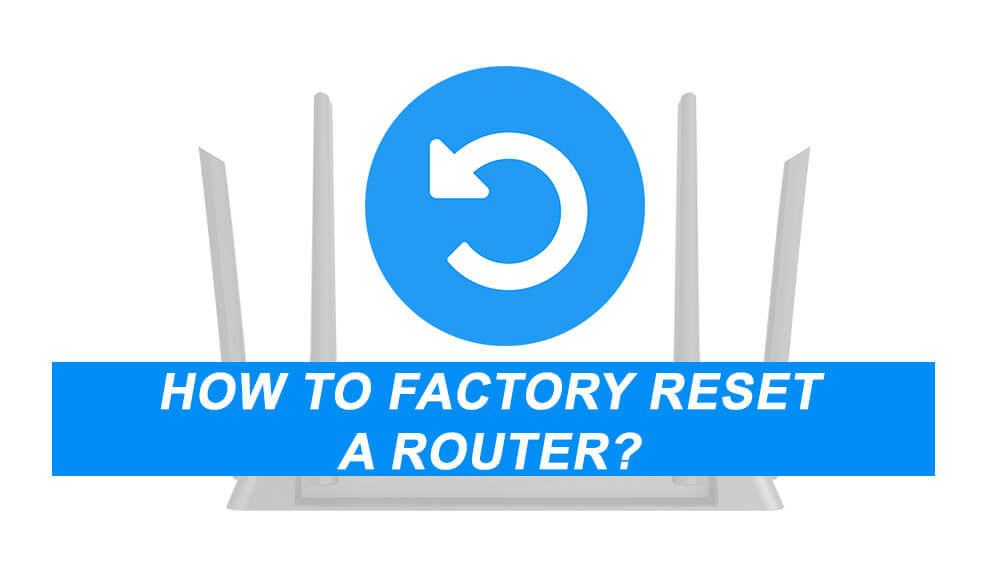The best thing you can do when you have forgotten the administrator password for the router, forgotten the network wireless security key, have some connectivity issues or you messed up the settings is to factory reset your router. When you factory reset your router then everything is reset to the defaults including any changed password or settings.
How to factory reset your router?
There are three different ways through which you can reset your router. All of these are mentioned below and you can follow either one depending on the situation that you’re in.
Hard Reset
When you perform a hard reset then everything is reset to defaults including any changed passwords, usernames, security keys, and other settings such as port forwarding settings, and custom DNS servers. It resets everything and you have to start fresh. This is useful when you have forgotten the router administrator password or wireless security key because this type of reset reverts all the changes to the defaults.
To perform a hard reset on your router, follow these steps:
- With your router powered on, look for a small hidden RESET button on the backside of your router.
- Now, take something small and pointed, like a toothpick or a paperclip and press and hold that button for 15-30 seconds.
- After that, release the button and you will see that the router will fully reset and then power back on.
- You have now successfully reset your router.
Power Cycling
Power Cycling is when you turn off your router and then turn it on again. This type of reset is useful when you are having connectivity issues due to glitches or internal memory problems or overheating. This type of reset does not erase any saved passwords, keys or other settings.
- To perform a power cycle reset on your router, follow these steps:
- Turn off your router.
- Wait for 30-60 seconds.
- Now, turn on your router.
- If your router is battery-powered, then remove the batteries and re-insert them.
Soft Reset
Soft Reset helps when there are some connectivity issues between the router and modem. This usually doesn’t involve disabling the power, it just involves removing the physical connection between the router and the modem.
- To perform a soft reset on your router, follow these steps:
- Unplug the cable that connects your router to the modem.
- Wait for a few seconds.
- Re-connect the cable.
- The soft reset is performed and it will take effect immediately.