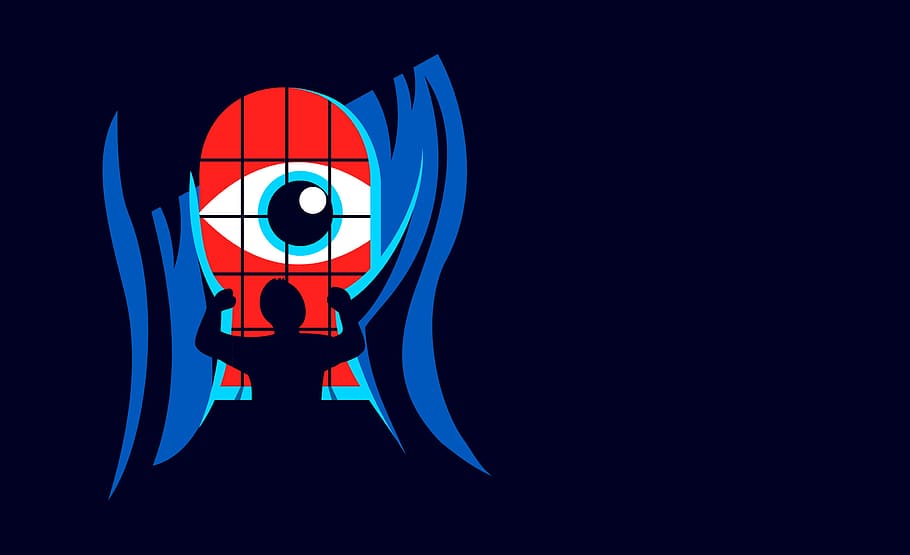Online privacy in this day and age is one of the most valuable resources a person possesses. But lately, the number of hacks and security breaches has increased so much so that you can’t trust anyone but yourself.
The importance of privacy seems to be in limbo in this world of social media but people who are aware of data collection and read the terms and conditions before using any app or website on the internet are the smartest of the bunch. But just being thorough won’t help you much. To up your ante, here are few steps you can help yourself to maintain your online privacy in a better way.
Strengthen your login credentials
Are you one of those people whole have a single password for everything they are on. If you are someone who has a single password, its time to up your password game. Never use a single password as if one of your accounts gets hacked and the hacker gets ahold of your password, you are doomed.
Another mistake people make is using only alphabets in a password. Never do that. Always use alphanumeric and special letters in your password to better protect yourself from hacks and breaches. Also never use your personal number as your password too.
Use a VPN
Using a VPN is a great way to reduce your online footprint i.e. your IP address. Generally, people are interested in VPNs because they can watch a particular Netflix show which is not available in your country.
VPNs generally hide your original IP address and replace it with a dynamic IP address which helps you mask your location and avoid being tracked either by any a person or an organization. VPNs are much more than that.
Although VPNs are great, not all provide security like others so it is highly recommended to see reviews before getting one. VPNs can secure yourself from the internet but if malware is already present in your system you need an antivirus.
Use an Antivirus
If you are on a PC and you don’t have antivirus then its time to get one. Generally, Windows has an inbuilt one called the Windows Defender which is quite a good one but if you are really cautious about your privacy then use one of the paid and best-rated ones which have privacy filters built in them.
For example, Kaspersky and Norton are a few who have great Internet security and offline security.
Use applications with end-to-end encryption
If you are using a messaging app and it doesn’t have the end-to-end encryption on it, don’t use it anymore. Apps that don’t provide end-to-end encryption are more likely to get your private data leaked as someone in the middle can access your data without you knowing anything about it. Always check for end-to-end encryption in the terms and condition page or search on the internet about it.
Keep your device updated
Always update to the latest version of the software you are using be it your OS, Antivirus, and especially that is crucial to security. Hackers can get into your system and inject things like malware, adware, and even ransomware.
People who don’t have updated software are more prone to these kinds of attacks than people who keep their software updated. This also applies to other mobile devices like phones and tablets as they are more prone to phishing, a type of spyware that can steal your data without you even knowing about it.
Always stay vigilant about your privacy. Check everything twice. Choose your browser correctly, see what data it takes in the background. Use fewer public networks and use software which provides even a basic level of encryption.