
Different Types of Internet Connections – Explained
Internet connections in a variety of forms based upon their speed, cost etc. There are three types of network connections, namely: Multipoint, Multicast, and Point

Internet connections in a variety of forms based upon their speed, cost etc. There are three types of network connections, namely: Multipoint, Multicast, and Point
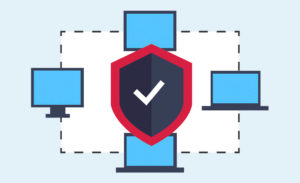
We often hear the word ‘Firewall’ while searching or watching something regarding a network, be it in movies or TV shows. A firewall is a

Many times, it’s quite common in a large house to get dead Wi-Fi spots where your Wi-Fi doesn’t quite reach which results in slower Wi-Fi

Wi-Fi otherwise known as Wireless Fidelity is a wireless network protocol that is based on the IEEE 802.11 standard. Wi-Fi has many versions and was

Online privacy in this day and age is one of the most valuable resources a person possesses. But lately, the number of hacks and security

It feel frustrating when your internet connection isn’t running right and is giving you choppy and stuttering performance. Well, chances are your ISP is not
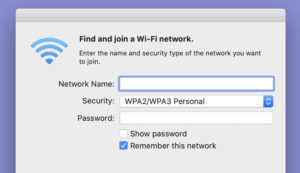
Wireless Networks have become really important in this age and almost every new device depends on wireless routers for internet connectivity through Wi-Fi Network. As

Most people nowadays use WPA2-PSK encryption in which they set up a secure passphrase consisting of alphabets, digits, and special characters and they have to

A guest network is creating a separate access point on your network to which other people including your friends and acquaintances can connect. It is

A WAN or Wide Area Network is a telecommunications network that is extended over a large area and connects devices from different locations across the
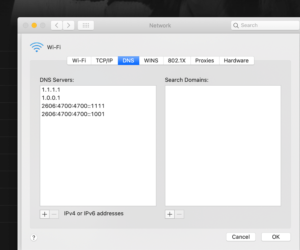
Domain Name System/Service/Server, an Internet service that translates domain names into IP addresses that are required to access websites. DNS servers are automatically assigned to

A good wireless router can solve half of your internet problems. Because with a good router you won’t be experiencing any signal issues or signal
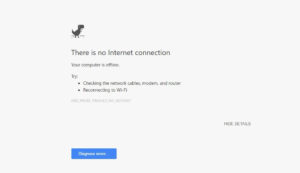
Experiencing slow internet or no internet at all can be a problem. You may be having issues with the internet but the problem may not

An IP Address is a numerical value assigned to a device connected to a computer network. IP Address is the specific address for your device

Internet Throttling is when your ISP intentionally slows down or limit the speed of your internet connection. There can be many reasons why your ISP

Wireless networks have made it easier for everyone to connect to the internet from different devices. You can access the internet through the wireless networks

The best thing you can do when you have forgotten the administrator password for the router, forgotten the network wireless security key, have some connectivity

MAC Filteration is a special secuity and access control method through which the access of the device(s) to a network connection is determined by the
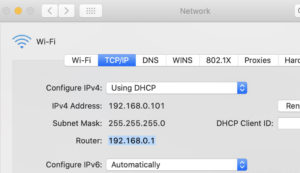
To access the Administration Panel of your router, you need to have the Router IP Address, without which you would be unable to access the

192.168.0.1 is a private IP Address that is used by many companies to login the Admin Panel of the Router such as NETGEAR, D-Link, etc.
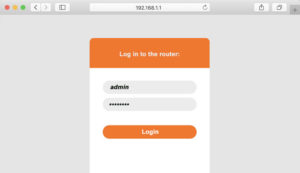
192.168.1.1 is the default gateway IP Address – http://192.168.1.1/ – used to login as admin of router settings such as TP-Link, D-Link, Linksys, Netgear. Default